i-Studio
i-Studio is an easy-to-use content authoring toolkit for teachers to create smart, responsive, interactive digital content for students to work on in class and even at home.
Create Better Content Faster from Anywhere
Provide a multi-sensory learning experience for students with a variety of responsive, mobile-friendly, interactive content types to enrich your class.
Experience the rich content on Interactive Flat Panels, SmartBoards, computers, smartphones, and tablets.
No prior coding knowledge required.
Rather than just showing videos and PPTs in the classroom, you can now log into Connected Classrooms and open i-Studio to make your own INTERACTIVE VIDEOS & INTERACTIVE PRESENTATIONS.
Interactive Videos
Add a variety of interactions within videos at desired time intervals.
Add multiple choice and fill in the blank questions, pop-up text and many other types of interactions to your videos.
Make your videos more engaging with students’ response.
Interactive Presentations
Create engaging presentations with interactive slides.
Add many different types of creatives to your slides such as multimedia, text and different types of interactions like drag and drop, fill in the blanks, multiple choice questions, interactive video, audio questions and more…
Interactive Images
Bring an image to life with interactive hotspots.
Hotspots may reveal texts, images and videos when clicked.
Add as many hotspots as you like.
Create many hotspots for users to find.
Interactive Quizzes
Create interactive, creative quizzes.
Many question types are supported like multiple choice, fill in the blanks, drag the words, speak the words, crossword, true/ false, mark the words, drag and drop and more…
Classrooms Solution

- Connected Classrooms is a Cloud based solutions which enables access to i-studio SMART tool-kit from anywhere.
- All teachers of your school will have access to the tool-kit and will be able to create SMART content from anywhere, anytime and will be able to simply log in to their account in the classrooms and show the same to the students on the whiteboard using projectors. Teachers can create content at home/ school or on the move or from anywhere.
- With our sharing feature, all teachers can also now share this content with one another and use and edit and re-use content made by other teachers or specifically designed for their particular classes.
- There are no restrictions to the amount of interactive lessons that a teacher can create.
Classrooms + Home Solution



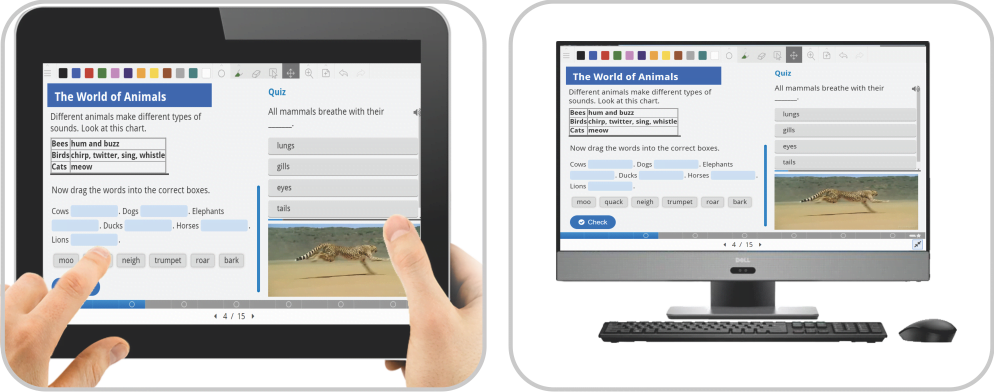
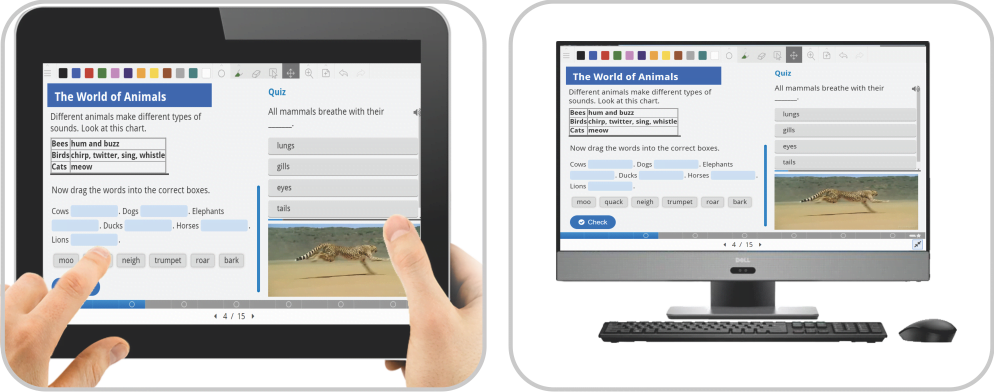
- Using our home solution, teachers can assign the same content to students to work on and engage with at home at their own time and pace.
- Using our app, students will be able to have access to all SMART content made and assigned by the teachers. This content can be seen over and over again on all devices such as PC, laptops, phones, tablets etc.
